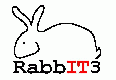
About
Running
Changelog
Licence
FAQ
API
RFC2616
RFC2068
w3c on HTTP
New release
rabbit 4.0
Download
Current version:
Java/6+ only
Binary:
RabbIT3-bin
Source:
RabbIT3-src
Old versions
dnsjava source:
dnsjava-2.0.6.tar.gz
dnsjava-2.0.2.tar.gz
dnsjava-2.0.1.tar.gz
Old version
RabbIT 2.x
Contacts
Robert Olofsson
robo@khelekore.org
This information was contributed by David.
The steps to get RabbIT running as a service under Windows Server 2003 are:
- Download and install RabbIT
- Download and install the "Windows Server 2003 Resource Kit Tools" from the Microsoft site at Windows Server 2003 Resource Kit Tools
- Register a service called RabbIT by running the following command from a DOS window:
"C:\Program Files\Windows Resource Kits\Tools\instsrv.exe" RabbIT "C:\Program Files\Windows Resource Kits\Tools\srvany.exe" - Open the registry (usual cautions apply - backup first, etc) and find the entry for the RabbIT service.
Add a new key called "Parameters" and in that, add a string value called Application, with value
java -jar "/Program Files/RabbiT3/jars/rabbit3.jar" -f "/Program Files/RabbiT3/conf/rabbit.conf" - Edit the RabbIT conf file to use absolute paths to all files, log, user, etc etc.
- Open the services manager (via Control Panel, Administrative Tools) - double-click on the RabbIT service, and then click "Start".
If it doesn't work, try debugging by open a command window and running the following command:
java -jar "/Program Files/RabbiT3/jars/rabbit3.jar" -f "/Program Files/RabbiT3/conf/rabbit.conf"